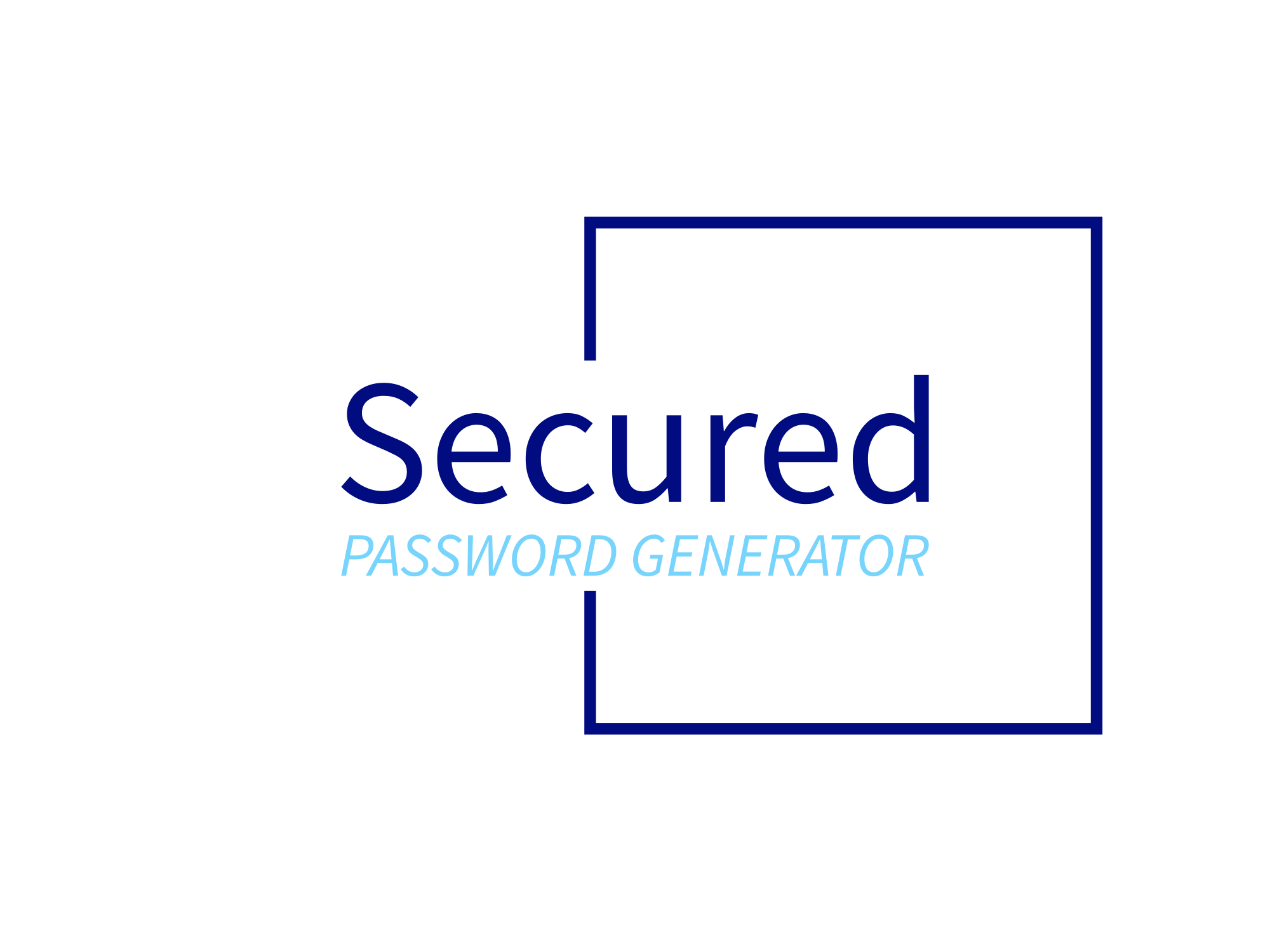
Frequently asked questions
Why should I use a password generator?
Using a password generator ensures that your passwords are strong and difficult to guess, enhancing the security of your online accounts.
How does a password generator work?
A password generator creates random and complex combinations of characters, including letters (both uppercase and lowercase), numbers, and special symbols to generate strong passwords.
How do I remember these complex passwords?
Consider using a reputable password manager to securely store and manage your passwords. You only need to remember one master password for the manager.
Can I use the same password for multiple accounts?
It's not recommended to use the same password across multiple accounts. Using a unique password for each account reduces the risk of a security breach affecting multiple services.
What's the recommended password length?
A password should ideally be at least 12 characters long. Longer passwords are generally more secure.
Are the generated passwords resistant to hacking attempts?
While no password can be guaranteed to be completely hack-proof, the strong and random nature of the passwords generated makes them highly resistant to most hacking attempts.
How often should I change my passwords?
It's a good practice to change your passwords periodically, especially for critical accounts. Many experts recommend changing passwords every 3 to 6 months.
Can I use password patterns or sequences?
It's best to avoid using easily recognizable patterns or sequences, as they can be easier for attackers to crack. Randomness is key to password strength.
What if I suspect my current passwords have been compromised?
If you suspect a security breach, it's essential to change your passwords immediately. Our password generator can help you create strong replacement passwords.
What makes a password secure?
A secure password is one that is long, complex, and contains a mix of uppercase and lowercase letters, numbers, and special symbols. It should be difficult to guess or crack using automated tools.
Should I use personal information in my passwords?
No, it's not recommended to use personal information like your name, birthdate, or other easily obtainable details. Hackers often try such information first.
Can I reuse old passwords by making slight modifications?
It's best to avoid this practice. Modifying old passwords slightly might still make them susceptible to being guessed or cracked.
How do hackers typically try to crack passwords?
Hackers use techniques like brute force attacks and dictionary attacks, where they systematically try every possible combination or use common words from a dictionary to guess passwords.
Is it safe to write down my passwords?
While it's generally not recommended to write down passwords, if you must, store them securely in a place only you can access, away from your computer or other devices.
What's two-factor authentication (2FA), and should I use it?
Two-factor authentication adds an extra layer of security by requiring a second verification step, often involving a code sent to your phone. It's highly recommended for enhancing account security.
Are security questions a good idea?
Security questions can provide an additional layer of protection, but avoid using questions with easily discoverable answers. Opt for questions only you would know the answers to.
What's the importance of updating software and apps for password security?
Keeping your software and apps up to date ensures you have the latest security patches, reducing vulnerabilities that could be exploited by hackers.
What's the first step I should take to improve my password security?
Start by using a strong and unique password for your most important accounts. Consider using a password manager to help you keep track of your passwords securely.